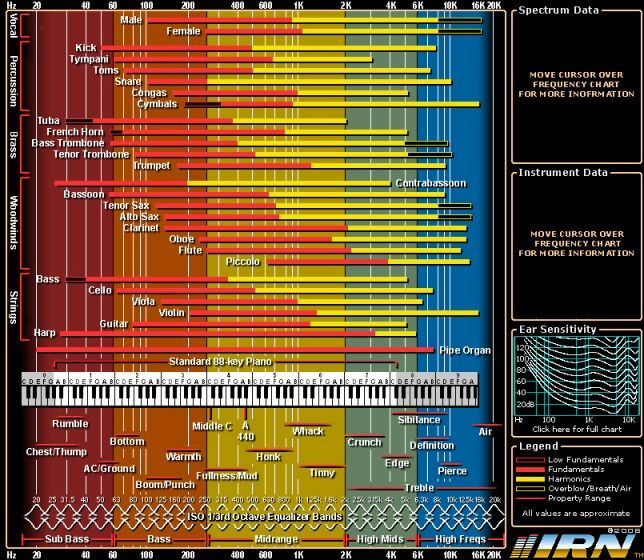Understanding EQ and How to Use It: Your Guide to Mastering Frequency Charts and Professional Audio Mixing
How to Use PEQ (Parametric Equalizer)
When it comes to professional audio, a deep understanding of EQ (Equalization) is crucial. The ability to manipulate the balance of different frequencies in an audio signal allows you to craft a mix that is both clear and balanced. In this blog post, we'll delve into the intricacies of frequency charts, explore the frequency ranges of different instruments and human vocals, and share tips on how to use EQ on an audio console to tailor the Parametric EQ (PEQ) on each input channel to its sound source.
Frequency Charts and How They Work
A frequency chart, also known as an audio frequency spectrum chart, is a graphical representation of the audible frequency range that human beings can hear, typically from 20 Hz to 20,000 Hz (20 kHz). The chart is split into three main regions: the lows (bass), mids, and highs (treble).
Low frequencies (20 Hz - 250 Hz) are where the bass resides, including the low-end thump of a kick drum or the deep resonance of a bass guitar. Mid frequencies (250 Hz - 4 kHz) are where most of the characteristics of musical instruments are found. High frequencies (4 kHz - 20 kHz) contain the sparkle and clarity of the sound, including the brightness of cymbals and the sibilance in vocal sounds.
Frequency Ranges of Different Instruments and Vocals
Understanding the frequency range of different instruments and vocals can help you make better EQ decisions. Here's a quick guide to the "core" frequencies created by common instruments and vocals, keeping in mind there are exceptions outside of this and most sources will create harmonics that might land outside of these ranges:
1. Kick Drum: 60 - 250 Hz
2. Snare Drum: 120 - 300 Hz (body), 2 - 4 kHz (snap)
3. Bass Guitar: 60 - 250 Hz (body), 700 - 1.5 kHz (pick)
4. Electric Guitar: 80 - 1.2 kHz (body), 700 - 1.5 kHz (pick)
5. Acoustic Guitar: 80 - 1.2 kHz (body), 700 - 1.5 kHz (pick)
6. Piano: 80 - 4.2 kHz
7. Violin: 200 - 2.8 kHz
8. Male Vocals: 100 - 1 kHz (fundamental frequencies)
9. Female Vocals: 250 - 1.5 kHz (fundamental frequencies)
NOTE: For vocals, these ranges are also very important:
- 2 - 4 kHz (presence/recognition)
- 4 kHz - 9kHz (sibiliance, "ess" and "tee" sounds")
- 10 kHz - 16 kHz (breath or "air" sounds, often referred to as "brightness" or "airyness"
Remember, these are just approximate values, as the frequency range can vary depending on the specific instrument or voice.
Using EQ on an Audio Console
Let's now move on to the practical application of EQ on an audio console. Here are some tips on how to use EQ to tailor the PEQ on each input channel to its sound source:
1. Identify the Frequency Range: The first step is to identify the frequency range of the sound source. Use your ears and refer to the frequency ranges above to figure out where the instrument or voice sits in the mix.
2. Cut Before You Boost: It's generally a good idea to cut (reduce) frequencies before boosting them. This is because boosting can often bring unnecessary noise up too or cause feedback or a harsh sound.
3. Use High-Pass and Low-Pass Filters: High-pass filters cut off all frequencies below a certain point, while low-pass filters cut off all frequencies above a certain point. Use these to remove unnecessary low or high frequencies from the sound source only when you are certain the sound source won't contain it.
4. Sweep and Destroy: If you can't quite figure out what frequency is causing issues, boost a narrow band of frequencies and "sweep" the PEQ frequency adjustment across the spectrum until you find the frequency that is causing the problem. Once you've found it, reduce (cut) that frequency.
5. Be Subtle: Subtle changes often work best when it comes to EQ. Extreme cuts or boosts can make the sound unnatural or unbalanced.
6. Use Your Ears: Ultimately, your ears are the best judge. Trust your instincts and make adjustments based on what sounds good in the mix.
Conclusion
Mastering EQ is a key aspect of professional audio mixing. By understanding how frequency charts work and the characteristic frequency ranges of different sound sources, you can use EQ effectively to create a clear, balanced mix. It may take a bit of practice, but with time and experience training your ears, you'll find that EQ is an incredibly powerful tool in your audio engineering toolkit.

-
What is a Parametric EQ (PEQ)?
A Parametric EQ, or PEQ, is a type of equalizer that allows for precise control over the 'parameters' of the EQ curve. These parameters typically include frequency, gain, and Q factor (which determines the width of the EQ curve at a particular frequency).
-
How is a PEQ different from a Graphic EQ (GEQ)?
While both PEQs and GEQs are types of equalizers used to adjust the balance of different frequencies, they have some key differences.
A GEQ provides a set number of fixed frequency bands (usually between 10 and 31), each with a slider for adjusting the gain. This makes it visually intuitive to use, as the sliders form a 'graphic' representation of the EQ curve.
On the other hand, a PEQ usually offers fewer bands, but each band is fully adjustable—you can select the center frequency, determine the bandwidth (Q factor), and adjust the gain. This allows for a higher degree of precision and flexibility, which can be advantageous in certain situations.
-
When should I use a PEQ vs a GEQ?
The choice between a PEQ and GEQ depends largely on the specific needs of the mix. A GEQ might be easier to use for broad tonal shaping or when you want to make quick adjustments to fixed frequency bands. It's also commonly used for feedback control in live sound situations.
A PEQ, on the other hand, is great when you need to make precise adjustments to specific frequencies. For instance, it's often used in studio mixes to hone in on problematic frequencies or to creatively shape the tone of an instrument or vocal.
-
Can I use both a PEQ and a GEQ on the same channel?
Yes, you can use both a PEQ and a GEQ on the same channel, and it's actually quite common in both live and studio settings. The PEQ might be used for precise tonal shaping and to address specific problem frequencies, while the GEQ could be used for broader tonal adjustments and feedback control. However, care should be taken to avoid over-EQing, which can lead to an unnatural sounding mix.
-
What's the most important thing to keep in mind when using a PEQ?
The most important thing to remember when using a PEQ is to trust your ears. While understanding the theory behind EQ and the tools at your disposal is important, your ears are the ultimate judge of what sounds good. Always make adjustments in the context of the full mix, as an EQ change that sounds good in solo may not work well when all the instruments are playing together.