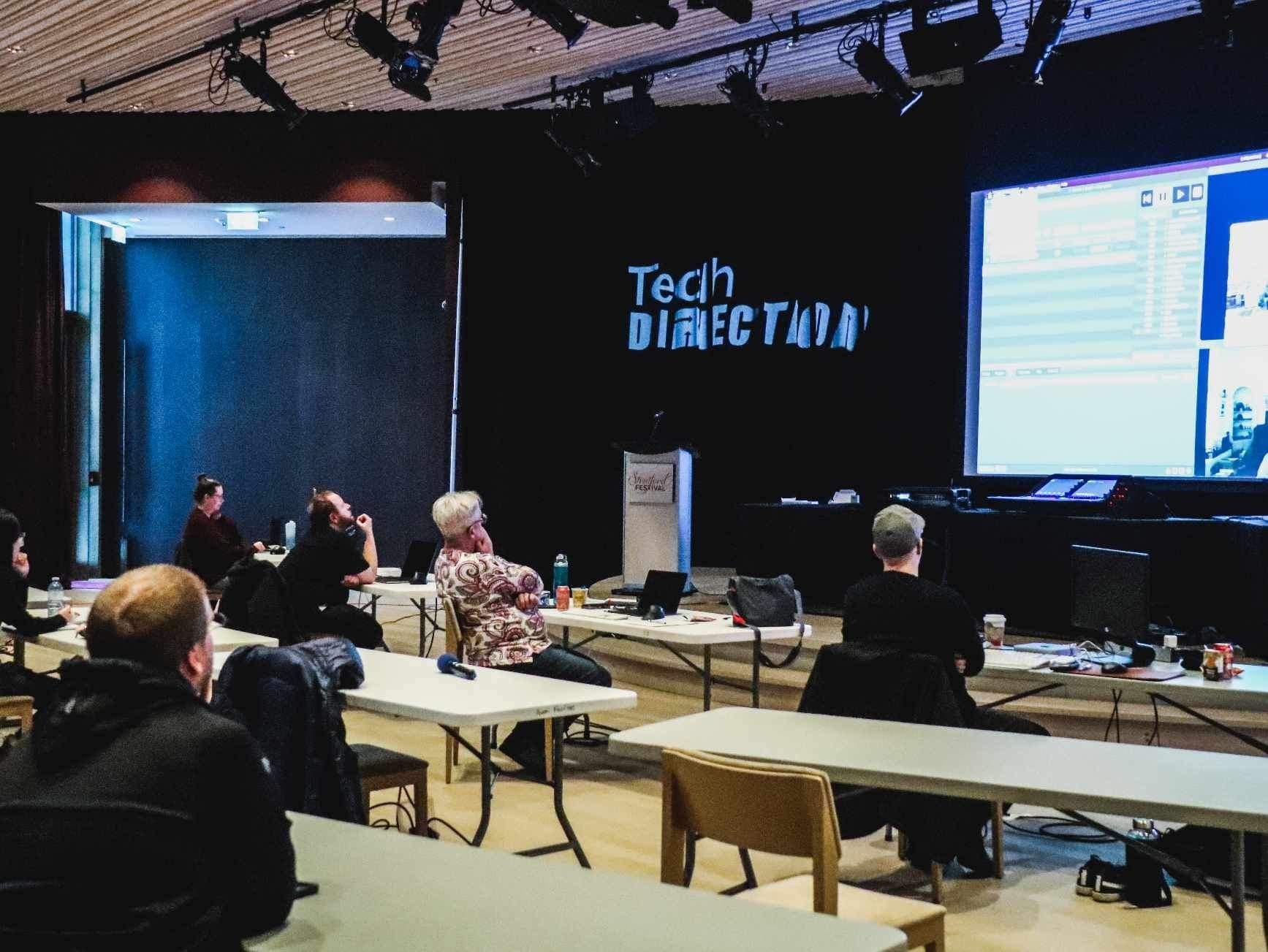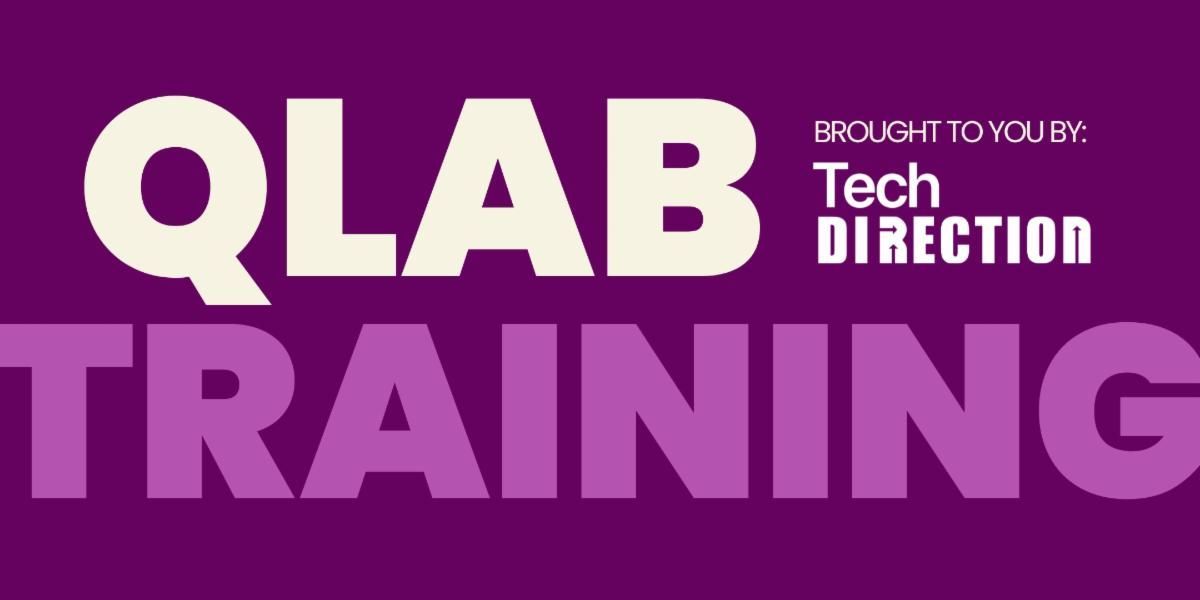Decoding Digital Interfaces for Live Events & Theatre: SDI vs NDI
Which should you use: SDI or NDI?
In the evolving world of digital video interface technologies, Serial Digital Interface (SDI) and Network Device Interface (NDI) stand as prominent contenders. Their commonplace uses across various video hardware and software platforms demand a thoughtful comparison to evaluate their capabilities.
Understanding SDI & NDI: The Basics
SDI, or Serial Digital Interface, is essentially a hardware-based video and audio transmission system. Being around for several decades, it is considered a reliable tech-hardware solution primarily for professional broadcast video applications, ranging from local TVs to major sporting events.
NDI, or Network Device Interface, on the other hand, comes from the software realm and was developed by NewTek. It is a protocol for high quality, low latency, video over Ethernet, enabling simplified distribution of content across existing network infrastructures.
Comparison: Resolutions & Cable/Network Setup Requirements
SDI supports a wide range of video resolutions, including SD, HD, and even up to 12G-SDI for 4K video. It relies on coaxial cable (up to 300 meters for HD resolutions), and for longer distances, requires additional hardware like optical fiber. In terms of cabling costs, SDI can indeed be more expensive than Ethernet cabling, especially over longer transmission distances.
NDI, in contrast, can carry multiple streams of video, audio, metadata, and communication with support for resolutions up to 4K UHD. It utilizes existing Ethernet networks, making setting up and expanding operations relatively easier and cost-effective. However, its primary requirement is a strong, stable network infrastructure. Bandwidth needs vary, depending on the resolution and number of simultaneous video streams.
Where Each Outperforms the Other
SDI, with its resilient signal, minimal latency, and support for long cable runs, finds great utility in live production scenarios, such as live TV broadcasts or concerts. Furthermore, it doesn't face risks of network bottlenecks or need reliance on external software to manage delivery, ensuring consistent video and audio transmission.
In contrast, NDI excels in flexibility and scalability, proving highly beneficial in environments requiring frequent changes such as corporate productions or e-sports events. Its ability to transmit multiple video streams over a single network cable and compatibility with various software solutions create a dynamic and flexible production ecosystem.
Limitations
Despite its strengths, SDI's limitations lie in its cabling costs and lack of flexibility. If signal routing needs changing or expanding, this requires physical changes to the cable routes and potentially additional hardware.
NDI, while cost-effective and flexible, depends heavily on the strength and speed of the network. It may experience issues if the network isn't up to par or if there's significant network traffic. It is also more complex to secure and configure, given its network-based nature.
Conclusion
In the comparison between SDI and NDI, the choice ultimately boils down to specific needs and existing infrastructure. SDI might be ideal for broadcast-focused, high-reliability use cases while NDI might offer greater benefit for dynamic, network-centric applications. Understanding each technology's strengths and limitations is vital to leverage them effectively in the ever-evolving tech landscape.


Frequently Asked Questions (FAQ)
-
What is SDI?
SDI, or Serial Digital Interface, is a hardware-based video and audio transmission system used primarily for professional broadcast video applications.
-
What is NDI?
NDI, or Network Device Interface, is a software-based protocol developed by NewTek for high-quality, low latency, video transmission over Ethernet networks.
-
What cabling is used for SDI?
SDI uses coaxial cable up to 300 meters for HD resolutions, beyond which it may require additional hardware like optical fiber.
-
What type of network does NDI use for transmission?
NDI utilizes existing Ethernet networks for transmission. The strength and speed of the network are key determining factors for performance. NDI can use existing Ethernet networks, making it a cost-effective option, but also necessitates a strong, stable network infrastructure.
-
What is the main difference between SDI and NDI?
SDI is a hardware-based interface for video and audio transmission, while NDI is a software-based protocol for transmitting high-quality video over Ethernet.
-
What video resolutions do SDI and NDI support?
SDI supports a variety of resolutions, including SD, HD, and up to 12G-SDI for 4K video. NDI, on the other hand, supports multiple streams of resolutions up to 4K UHD.
-
What are the typical use cases for SDI?
SDI is most commonly used when reliable, low-latency transmission is needed, such as in live TV broadcasts or concerts.
-
Why use NDI instead of SDI?
NDI excels in environments requiring rapid changes or scalability, such as corporate productions and e-sports events, allowing for transmission of multiple video streams over a singular network cable.
-
What are the major limitations of SDI?
SDI's primary limitations include its reliance on costlier cabling, especially for longer distances, and a lack of flexibility when changing or expanding signal routing.
-
What are common problems with NDI?
With NDI, potential issues may arise if the network is not strong or fast enough, or if there's heavy network traffic. The complexity of network-based system configuration and security also presents certain challenges.
-
Can you help me set up my streaming environment?
Absolutely! We're here to assist you in setting up your streaming environment to ensure you can deliver high-quality streams. You can book a meeting with us by clicking the button at the top of the page or if you prefer, email us at yourfriends@techdirection.com, and we'll be happy to help.
-
Is SDI more expensive than NDI?
While the cost will largely depend on your specific setup, the cabling for SDI can be more expensive than setting up an Ethernet network for NDI, especially over longer distances.
-
Can SDI and NDI work together?
Yes, with the correct hardware and software, SDI and NDI can coexist in a production environment, thereby leveraging the benefits of both interfaces.