Taming Rogue Frequencies: A Guide to Multiband Compressors for Live Productions
A Guide to Multiband Compressors
Let's explore one of professional audio engineers' secret weapons: the Multiband Compressor. This is a powerful tool in the audio engineer's arsenal, especially in live productions. But what exactly are they, and how are they used? Let's break it down.
What is a Multiband Compressor?
A multiband compressor is an audio processing tool that allows engineers to compress different frequency bands independently. This means that instead of applying the same compression to the entire frequency spectrum of a sound, different settings can be applied to the lows, mids, and highs. This granularity can be critical in shaping and balancing the sound in a live context.
Common Uses in Live Productions
1. Vocal Clarity and Smoothness
One of the most common uses for multiband compressors in live settings is to manage vocals. They can help keep the vocals clear and smooth, reducing the harshness from excessive sibilance (those 's' and 'sh' sounds) or plosives (the 'p' and 'b' sounds). By only compressing the frequency ranges where these sounds typically reside, the overall vocal performance remains dynamic and natural, while the problematic frequencies are controlled.
2. Instrument Balancing
Multiband compressors can also be used to balance the sound of different instruments. For example, in a live band performance, the low-end frequencies from the bass guitar might conflict with the kick drum. With a multiband compressor, you can compress only the conflicting frequencies, allowing both instruments to coexist harmoniously in the mix.
3. Taming Feedback
Feedback is a common issue in live sound situations, especially with open microphones on stage. Multiband compressors can be used as a preventative measure, compressing the specific frequencies where feedback is likely to occur without affecting the rest of the audio.
4. Mastering the Mix
Finally, multiband compressors are often used on the master bus to glue the mix together. By subtly compressing each frequency band as needed, they can help to achieve a balanced and cohesive sound across the whole mix.
The Art of Compression
While the technical aspects of multiband compression are important, it's also an art form. It's about listening and making adjustments to serve the music. The goal is to enhance the live experience, capturing the spirit of the performance while ensuring that every note, every beat, every voice comes through with clarity and impact.
Glossary of Key Terms
- Frequency Bands: Ranges of frequencies in the audio spectrum. Common bands include lows (bass), mids (midrange), and highs (treble).
- Threshold: The level at which the compressor starts to work. If the signal level exceeds the threshold, it will be compressed.
- Ratio: The amount of compression that is applied to signals that exceed the threshold. A ratio of 4:1 means that for every 4 dB the input level exceeds the threshold, the output will only increase by 1 dB.
- Attack: The speed at which the compressor starts to work after the signal exceeds the threshold.
- Release: The speed at which the compressor stops working after the signal falls below the threshold.
- Output Gain (or Makeup Gain): An adjustment to the output level of the compressor to compensate for the reduction in level caused by compression.
- Bypass: A function that allows you to turn off the compressor (or individual bands) temporarily, so you can compare the processed and unprocessed sound.
- Compressor: An audio processing tool that reduces the dynamic range of a signal, making the loud parts quieter.
- Multiband Compressor: A type of compressor that allows different frequency bands to be compressed independently.
Steps to Set Up a Multiband Compressor
1. Identify the Frequency Bands:
Start by splitting your signal into different frequency bands. Most multiband compressors come with presets that divide the frequency spectrum into lows, mids, and highs. You may need to adjust these based on the specific needs of your mix.
2. Set the Threshold:
For each frequency band, set the threshold at which compression will start to be applied. Any signal that exceeds this level will be compressed.
3. Adjust the Ratio:
This determines how much compression is applied once the signal exceeds the threshold. A higher ratio results in more compression.
4. Set the Attack and Release:
The attack controls how quickly the compressor responds once the threshold is exceeded, and the release determines how quickly the compressor stops compressing after the signal drops below the threshold.
5. Fine-Tune the Output Gain:
After compression, you may need to adjust the output gain of each band to balance the overall sound.
6. Bypass Bands and Compare:
To evaluate the effect of your compression, bypass individual bands or the whole compressor and compare the processed and unprocessed sound.
Remember, these are just basic guidelines. The specific settings will depend on your mix and what you're trying to achieve.

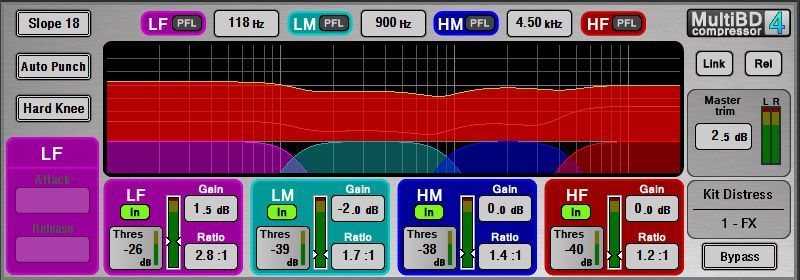
-
What is a multiband compressor?
A multiband compressor is an audio processing tool that allows engineers to compress different frequency bands independently. This means different compression settings can be applied to the lows, mids, and highs of a sound, offering greater control over the balance and character of the mix.
-
How is a multiband compressor different from a regular compressor?
A regular compressor applies the same compression to the entire frequency spectrum of a sound. In contrast, a multiband compressor allows for independent compression of different frequency bands. This can be very useful when you want to control or enhance certain elements of a sound without affecting others.
-
What is the risk of over-compressing with a multiband compressor?
Over-compression can lead to a sound that is overly squashed or lacks dynamic range. This can make the music feel lifeless and flat. In extreme cases, it can also introduce distortion or unwanted artifacts. It's important to use compression judiciously and always listen critically to the results.
-
How do I decide on the right settings for a multiband compressor?
The right settings will depend on your specific needs. You'll typically need to adjust the threshold, ratio, attack, and release for each frequency band based on the material you're working with and the results you're aiming for. Remember, it's not about finding the "perfect" settings, but about using your ears and making adjustments that serve the music.
-
Can multiband compression fix a bad mix?
While multiband compression can certainly help to balance and enhance a mix, it's not a magic fix for a bad mix. Good mixing involves many elements, from the initial recording and arrangement to EQ, level balancing, and more. Compression is just one tool in the mix engineer's toolkit, and like all tools, it works best when used appropriately. We like to say audio mixing is a "garbage in, garbage out" scenario where we can't clean up poor input signal or fix improper mic technique with the console.



